下载安装
从[官网](https://www.elastic.co/cn/downloads/elasticsearch)下载Elasticsearch 7.4.1,linux版本的。解压
tar xf elasticsearch-7.4.1 |
运行
sh elasticsearch-7.4.1/bin/elasticsearch |
直至出现如下情况方为正常的:
{ |
出现的问题
1、jdk版本不匹配
elasticsearch-7.x版本内置jdk的版本。
编辑以下命令:vi /usr/local/elk/elasticsearch-7.4.1/bin/elasticsearch-env |
在图示部分加入jdk的路径即可。如图所示:
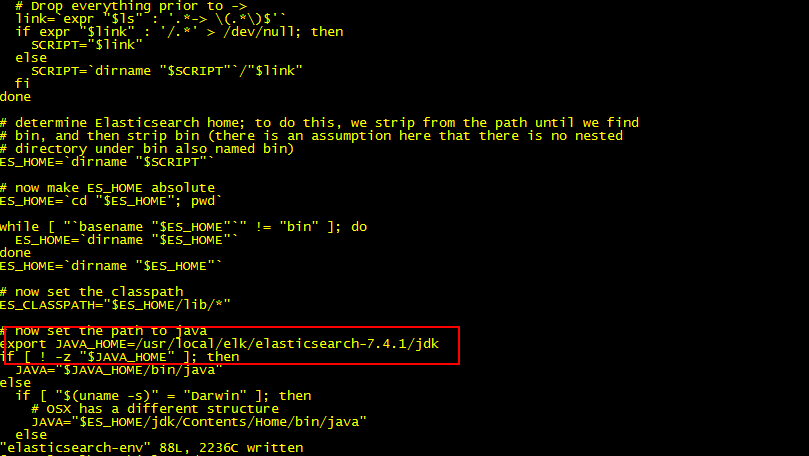
export JAVA_HOME=/usr/local/elk/elasticsearch-7.4.1/jdk |
2、can not run elasticsearch as root
出现如下错误:
org.elasticsearch.bootstrap.StartupException: java.lang.RuntimeException: can not run elasticsearch as root |
该问题是因为运行es不能使用root用户,因此要新建用户es。
useradd es |
passwd es |
修改文件所属为es
chown -R es:es /usr/local/elk/elasticsearch-7.4.1 |
之后切换es用户:
su es |
再次执行即可。
3、 max file descriptors [4096] for elasticsearch process is too low, increase to at least [65535]
解决:
vim /etc/security/limits.conf |
在最后面追加下面内容
es hard nofile 65536 |
用户退出后重新登录生效。
4、max virtual memory areas vm.max_map_count [65530] is too low, increase to at least [262144]
解决:
切换到root用户
vi /etc/sysctl.conf |
添加
vm.max_map_count=655360 |
执行命令:
sysctl -p |
即可解决。
5、max number of threads [3828] for user [es] is too low, increase to at least [4096]
解决:(和3修改的同一个文件)
vim /etc/security/limits.conf |
在最后面追加下面内容
es soft nproc 4096 |
用户退出后重新登录生效。
最终这个文件如图所示:
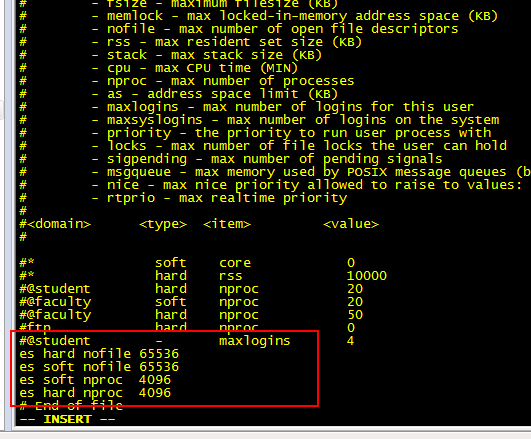
6、外网无法访问
以上错误都修改完成之后,外网无法访问。
执行
curl 192.168.6.88:9200 |
返回结果:
{ |
本机可以访问,外网无法访问。
解决:
编辑 elasticsearch.yml 文件
node.name: node-1 |
前面的#打开
#network.host: 192.168.0.1 |
备注:elasticsearch.yml配置文件
# ======================== Elasticsearch Configuration ========================= |